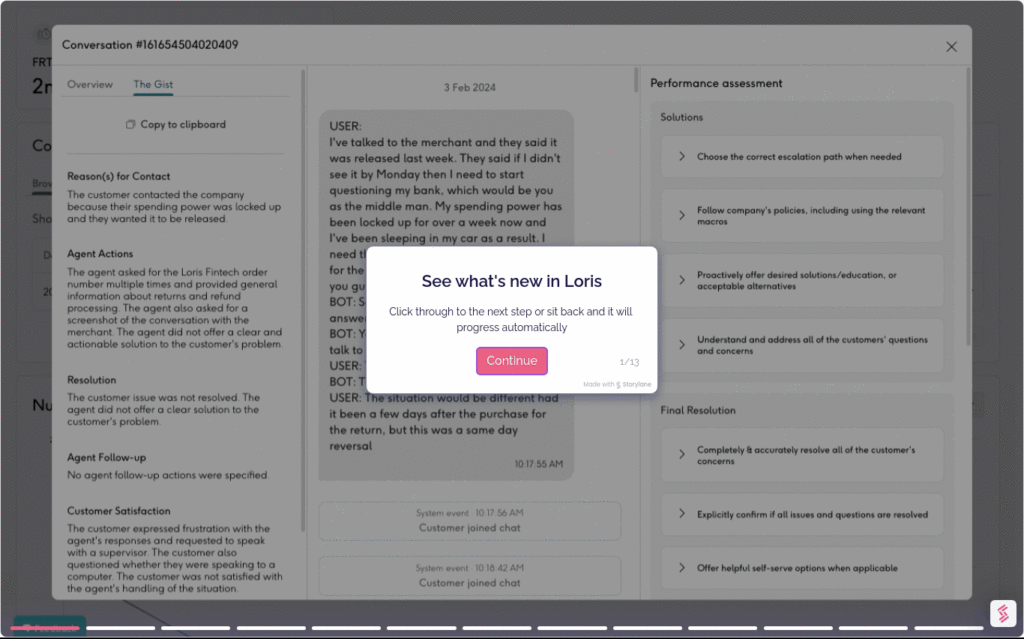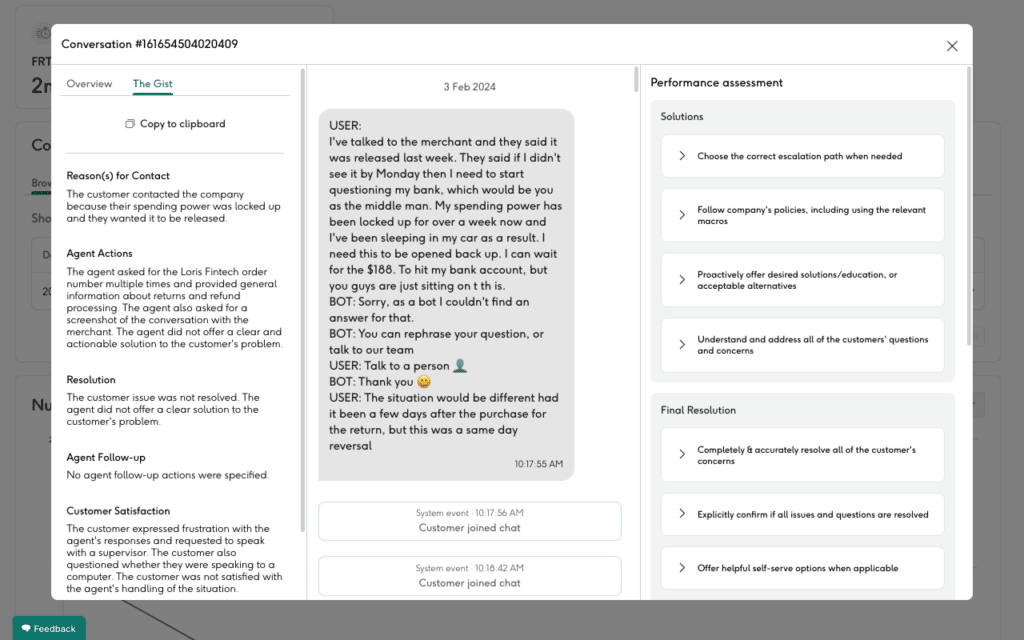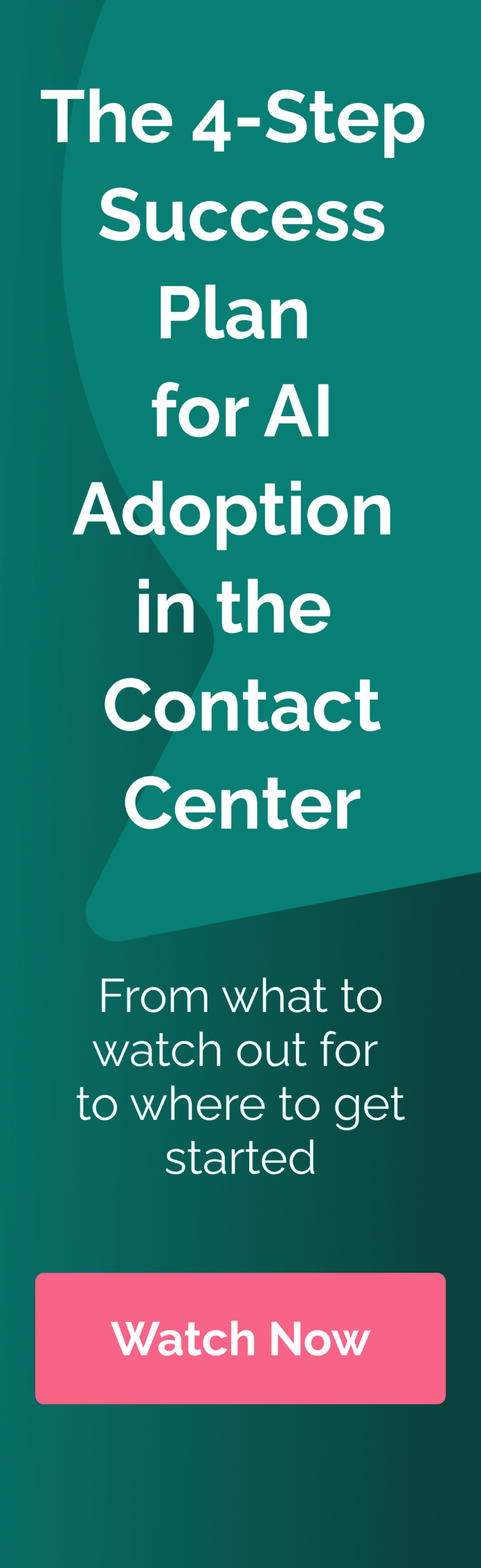The Product and Engineering teams at Loris have been busy over the last few months delivering some great capabilities to help customer service teams shorten the time it takes them to understand and serve their customers. And while there are dozens of great features that have been released since our last announcement in December, today we’re going to focus on four that we’re seeing the biggest impact for our clients: automatic conversation summarization, an enhanced assessment performance dashboard, the ability to better control conversation assessment, and a better analyst calibration experience.
Each of these individually contribute to incremental gains in QA and conversational insight efficiency. However, taken together they are steps along the path toward our vision of a completely new way to think about and conduct customer service QA.
The Gist: Conversation summarization that gives you exactly what you need to know in each customer conversation
Whether you’re conducting QA or reviewing conversations for customer trends, it’s not always intuitive why the conversation was about, whether the agent tried to help effectively, and whether the customer’s issue was resolved. There are some shortcuts like sentiment analysis and custom tagging that give you some of this detail, but for the most part you’re stuck reading through the entire conversation.
Loris created The Gist as a conversation summary that answers specific customer service questions – not a general abstract – including why the customer is contacting you and whether the issue was resolved. This gives you and your analysts the ability to understand conversational context at a glance, saving you all the time it would have taken to read through the transcript or listen to a call recording. This summary can also be copied for use in your CRM or customer service platform. In addition, this resolution indicator is available as metadata to help you determine which conversations your teams should review, as a condition in Scouts, or for analyzing all your conversations in Loris Insights.
Assessment Performance Dashboard: The complete picture of your QA program and a deep dive into specific areas of focus
If QA is ever going to move away from spreadsheets, the right data needs to be presented in the right way from the start. This is the reasoning behind the Assessment Performance dashboard. The main page gives you a high-level view of your entire operation with the ability to deep dive into subsequent tabs with specific and more granular information:
- Analyst Progress: Tracking your QA team throughput as well as agent grading activity
- Disputes: Surfacing and monitoring the status of scorecards where agents disagreed with the analyst’s assessment as well as if the agent manager agreed
- Calibrations: Highlighting specific line items that your QA team needs alignment on interpreting scoring criteria
- Assessments Distribution: Ensuring all agents are getting the right number of assessment and coaching sessions
- Loris Analyst Accuracy: Displaying the accuracy of Loris Analyst automated QA scoring
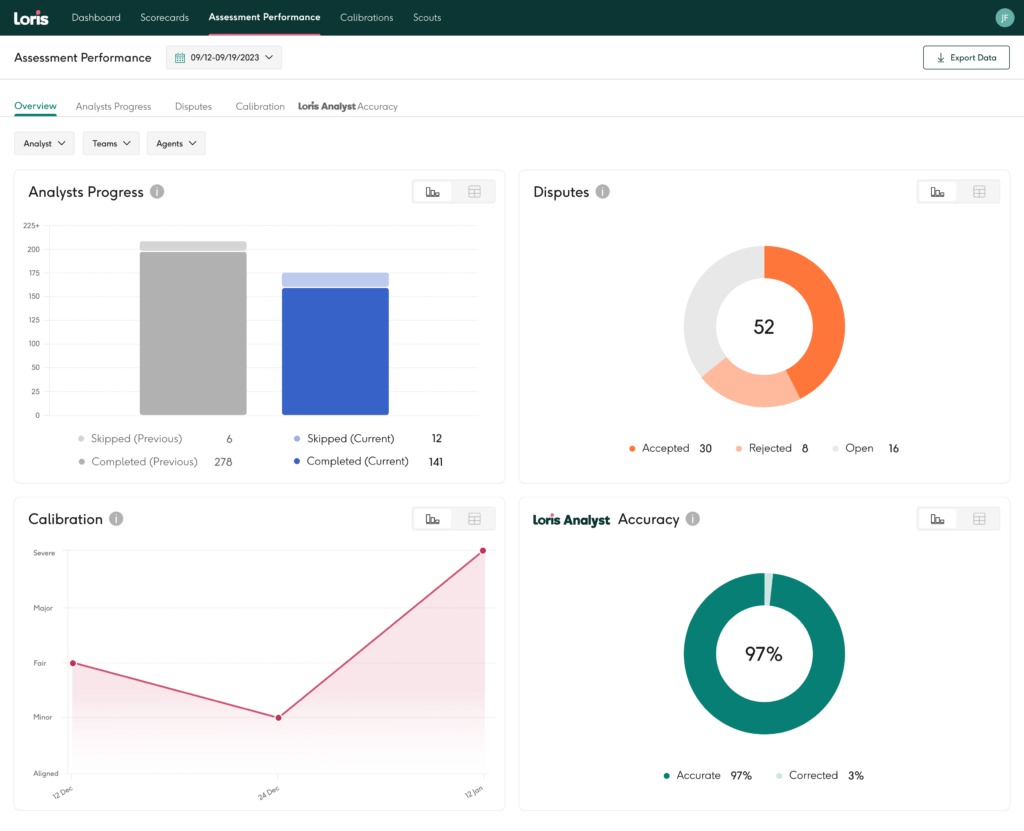
Ad Hoc Assessment & Save for Later: More flexible conversation selection and workflow so you can QA what you want, when you want
Quality assurance is all about continuous improvement, and we are no exception. Which is why we have given permissioned users the ability to select individual conversations for QA on an ad hoc basis. Why? Well, sometimes you have a specific conversation you want to review, like for a new agent. Or you are analyzing conversational trends in Loris Insights and want to send some of the conversations you found to your QA team for review.
Either way, this means you can send individual conversations to the QA queue for other analysts to assess or you can QA that conversation yourself. You will still have the ability to surface conversations using dozens of different criteria in Scouts, but this gives you a way to handle individual interactions of importance. You can also assign a conversation to a specific analyst with a specific scorecard, and select a specific agent for multi-agent conversations. In addition, we’ve given you the ability to Save for Later, meaning you can pick up right where you left off with a visible reminder to make sure you don’t forget. This could be helpful if you need to switch systems to check if an agent completed an action or if you need to check with a peer to resolve a question.
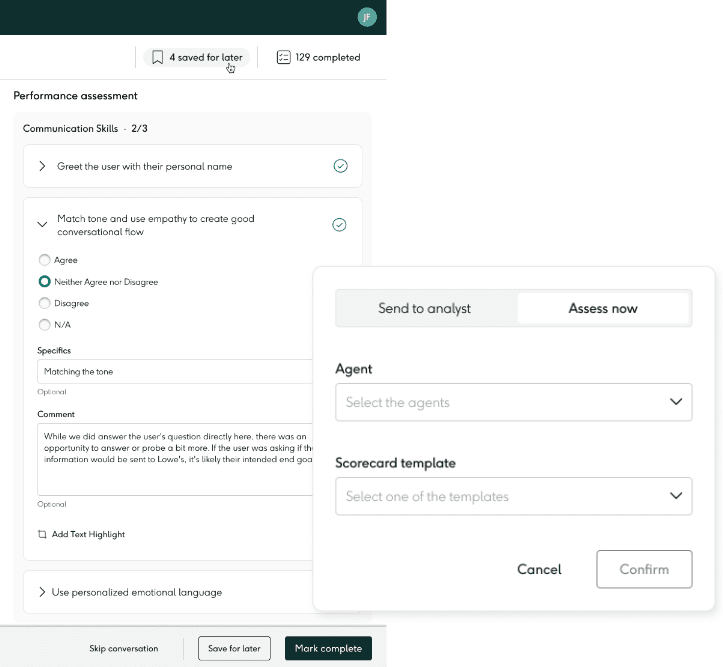
Calibrations: Get your QA analysts on the same page when it comes to interpretation of scorecard criteria
A few months ago, we added agent disputes so you can easily handle disagreements when it comes to how agents feel their scorecard was completed. This quarter we released Calibrations, so your QA analysts can ensure they are consistent in how they are assessing those scorecard line items. This helps you keep an eye on whether certain line items are causing confusion in the team or whether an individual QA analyst isn’t seeing things the same way as their peers. Using the disagreement indicator, you can easily spot areas where analysts aren’t seeing eye-to-eye, and get your team back on track.
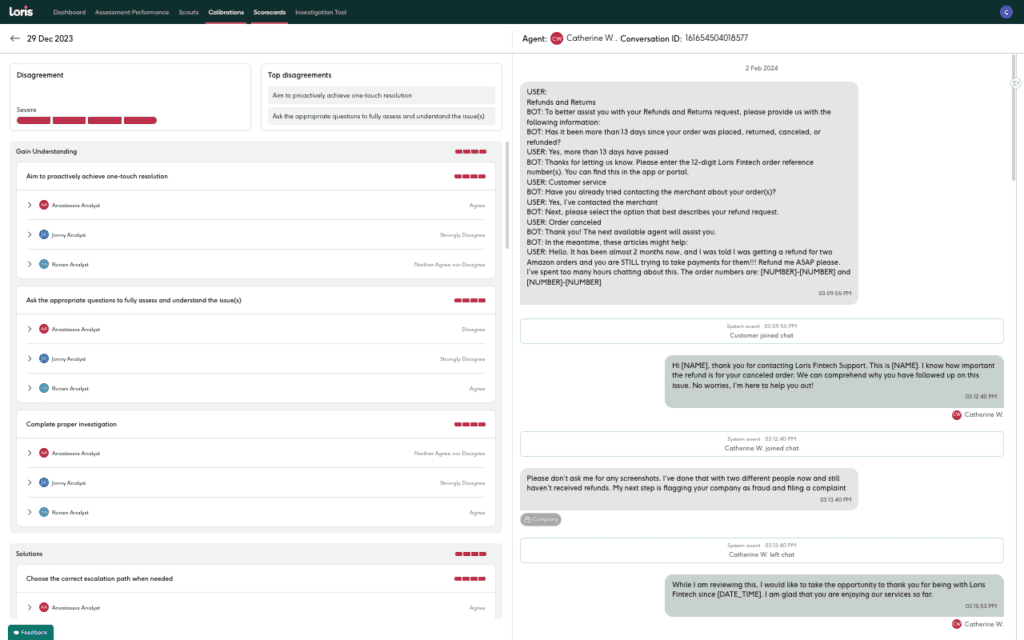
What this means for CX organizations
These product updates deliver a few key benefits to customer experience organizations:
- Better understanding of your QA process: With both high-level and in-depth views of various aspects of QA, you can identify issues quickly and at-a-glance. This immediate feedback helps you stop small issues before they turn into big ones, whether that’s how your agents are grading or how many assessments they’re completing.
- Reduction in QA time and effort: Features like conversation summarization and performance dashboards help you and your team save valuable time and replace the need to access multiple systems and pull that data together manually. Across thousands of conversations, saving a few minutes here and there can have a major impact.
- Greater flexibility in your workflow: The ability to QA individual conversations – as well as save tasks for later while you perform some outside research – helps you incorporate Loris into your workflow as you need it. And the fact you can self QA or assign it to a team means Loris can easily adapt to a larger number of organizations with slightly different ways of working.
What’s next?
We believe that quality assurance is not an end goal – but a great way for organizations to know where they need to improve. Whether that’s agent performance, product improvements, or company policies, every customer conversation tells you where customers are having issues with your experience and where you need to focus. Customer service, and specifically QA, is the prime location for these insights to live. But that requires a change in the mindset that QA is just for QA’s sake. If you’re interested in rethinking your approach to QA, to focus on the bigger customer picture, let’s talk.